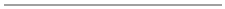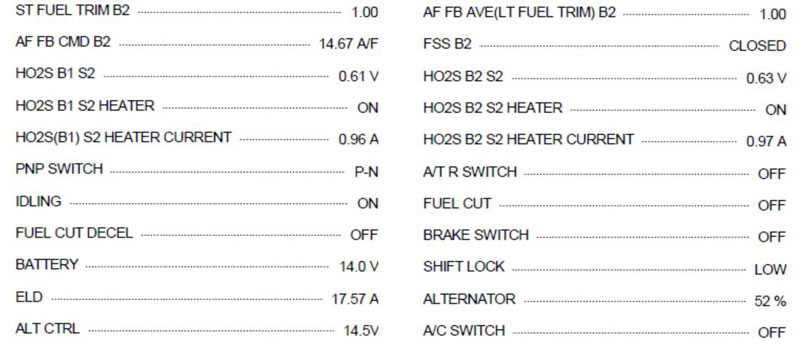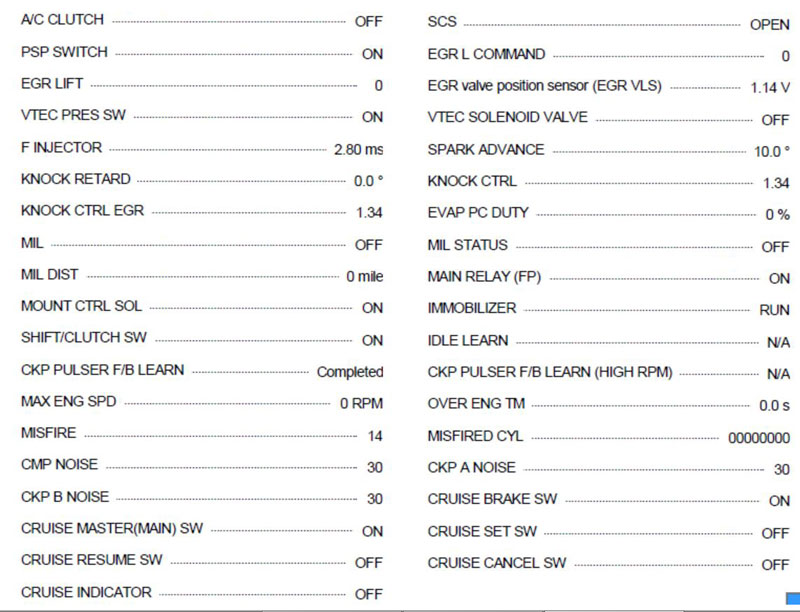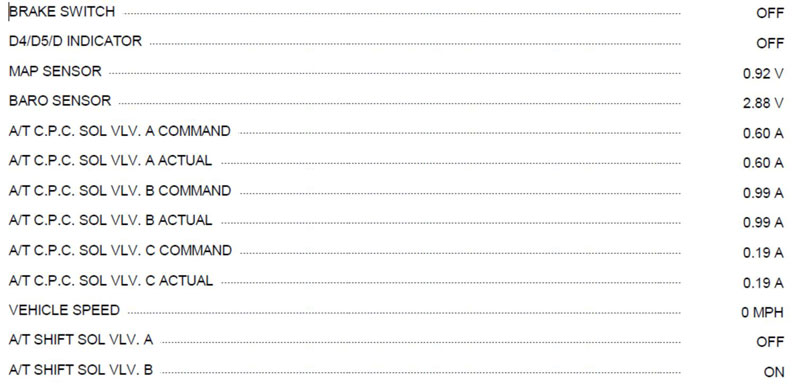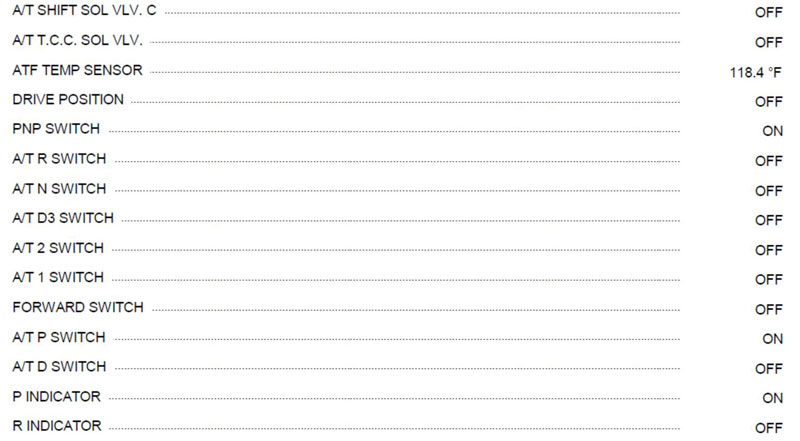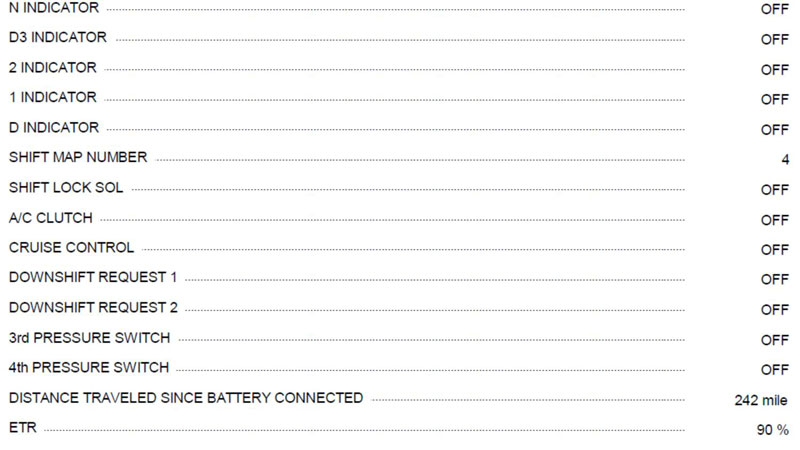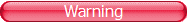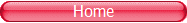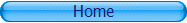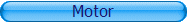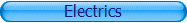OBD-II HONDA Xhorse Interface
I had a chance to try a small $31.00 USB interface OBD2 device that partly emulates a GA600 and comes with HDS software (Honda Diagnostics System) and MVCI driver for Original Xhorse HDS OBD2 Diagnostic Cable, dimensions: 76 mm x 43 mm x 19 mm.
Obtained from here: www.aliexpress.com
I have one of the larger factory Honda (HIM) devices and Honda software but I was interested in trying this much smaller low cost unit.
Problem (knew this before purchase). The MVCI (Modular Vehicle Communication Interface) driver (USB to HDS GA600 software emulator I guess) will only work under Windows 98, Windows XP (SP3) or Vista 32 bit, with XP being the preferred option, however some people only get it to work under XP and only under 32 bit OS. I'm using W 8.1 64 bit on a Surface Pro 2.
Solution. Loaded the FREE (for personal use) copy of VMware onto the PC. This allows the creation of a virtual OS. I had an old copy of Windows XP and I set VMware to install it on a USB3 external drive. What's great about this solution is the USB drive containing the Virtual Win XP session can be plugged into any PC running VMware and it will run the virtual XP session and handle the differences' in PC hardware transparently into Win XP.
I installed it via my main workshop PC and then plugged the USB3 drive into the Surface Pro tablet and it worked perfectly. Connected it to the vehicle OBD2 port and ran through some diagnostics, PGM-FI and AUTO TRANS data lists, everything worked as expected. I have not tested diagnostic bi-directional control or tested the various Honda systems as yet. I've included a few printouts from the HDS software showing the real-time data.
Vehicle was started and had been was idling for a few minutes.
Obtained from here: www.aliexpress.com
I have one of the larger factory Honda (HIM) devices and Honda software but I was interested in trying this much smaller low cost unit.
Problem (knew this before purchase). The MVCI (Modular Vehicle Communication Interface) driver (USB to HDS GA600 software emulator I guess) will only work under Windows 98, Windows XP (SP3) or Vista 32 bit, with XP being the preferred option, however some people only get it to work under XP and only under 32 bit OS. I'm using W 8.1 64 bit on a Surface Pro 2.
Solution. Loaded the FREE (for personal use) copy of VMware onto the PC. This allows the creation of a virtual OS. I had an old copy of Windows XP and I set VMware to install it on a USB3 external drive. What's great about this solution is the USB drive containing the Virtual Win XP session can be plugged into any PC running VMware and it will run the virtual XP session and handle the differences' in PC hardware transparently into Win XP.
I installed it via my main workshop PC and then plugged the USB3 drive into the Surface Pro tablet and it worked perfectly. Connected it to the vehicle OBD2 port and ran through some diagnostics, PGM-FI and AUTO TRANS data lists, everything worked as expected. I have not tested diagnostic bi-directional control or tested the various Honda systems as yet. I've included a few printouts from the HDS software showing the real-time data.
Vehicle was started and had been was idling for a few minutes.